Scan Reader Pen
Scan Reader Pen
Couldn't load pickup availability
-
Ordered
- - -
Order Ready
- - -
Delivered

Scan Reader Pen
The Scan Reader Pen is an advanced text-to-speech device designed to support anyone facing reading or learning challenges. With a simple scan, it converts printed text into clear, spoken audio — perfect for boosting reading independence at school, work, or home.
Key Features:
- Instantly scans and reads printed text aloud
- Great for reading comprehension, note-taking, and transcription
- Ideal for those with dyslexia, visual impairments, or other learning differences
- Portable, rechargeable, and easy to use on the go
Whether you're a student, professional, or lifelong learner, the Scan Reader Pen empowers you to read with ease and independence.
What is in the box?
What is in the box?
- 1x Scan Reader Pen
- 1x USB Cable
30 Day Money Back Guarantee
30 Day Money Back Guarantee
We stand by the quality and effectiveness of the Scan Reader Pen, and we want you to shop with confidence. That’s why we offer a risk-free 30-day money-back guarantee.
- How It Works:
Try it for 30 days – Experience the Scan Reader Pen in your daily routine. - Not satisfied? No worries! – If it’s not the right fit for you, simply contact us.
- Get a full refund – No hassle, no questions asked.
Your satisfaction is our priority. If you’re not completely happy within 30 days, we’ll give you your money back—because we believe in making reading accessible and stress-free
Need a return? Contact our support team, and we’ll guide you through the process.


Why the Scan Reader Pen Is the Best Text-to-Speech Device
Unlike many basic text-to-speech devices, the Scan Reader Pen offers advanced features like scanning coloured pages and digital screens, Bluetooth headphone support, and touchscreen navigation — making it one of the most versatile and user-friendly reading tools available today for reading assistance and learning support.
| Scan Reader Pen | Other Text to Speech Devices | |
|---|---|---|
| Scans Digital Screens | ||
| Scans Coloured Pages | ||
| Adjustable Font Sizes (6pt – 32pt) | ||
| Bluetooth Headphone Support | ||
| Touchscreen for Easy Navigation | ||
| Save & Store Text to Phone/PC |
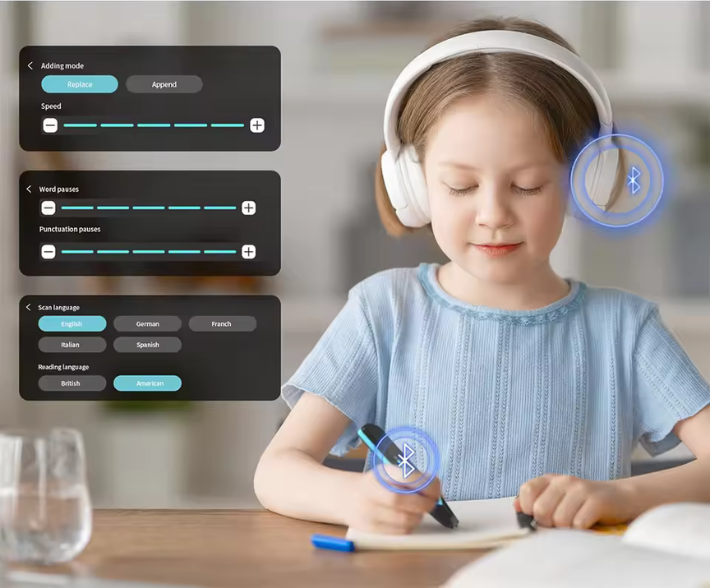
Your Personalised Reading Companion – Adjustable Text-to-Speech Support
Adjust reading speed and pauses to match your learning style. The Scan Reader Pen delivers a fully personalised text-to-speech experience for readers of all levels.
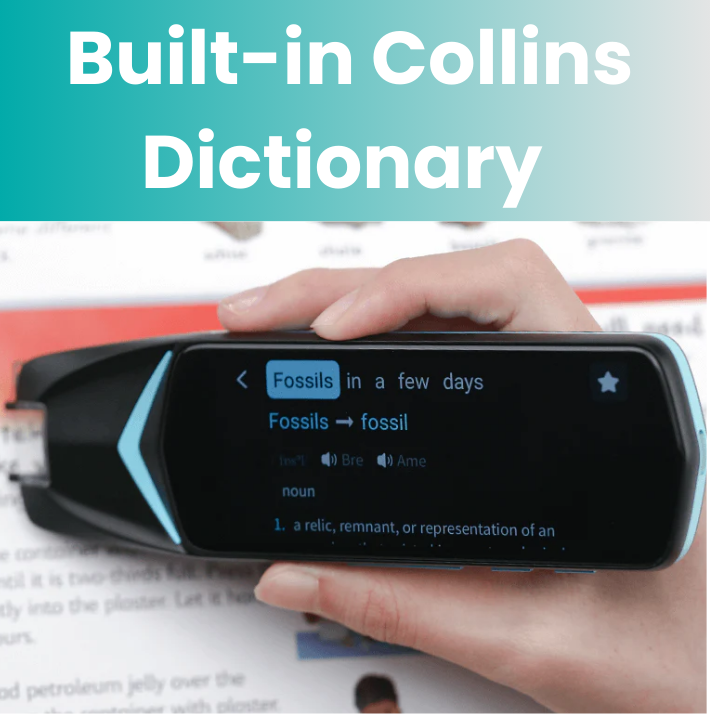
Define Words Instantly with the Built-In Collins Dictionary
Instantly look up word meanings using the built-in Collins Dictionary — perfect for expanding vocabulary and improving comprehension while reading.
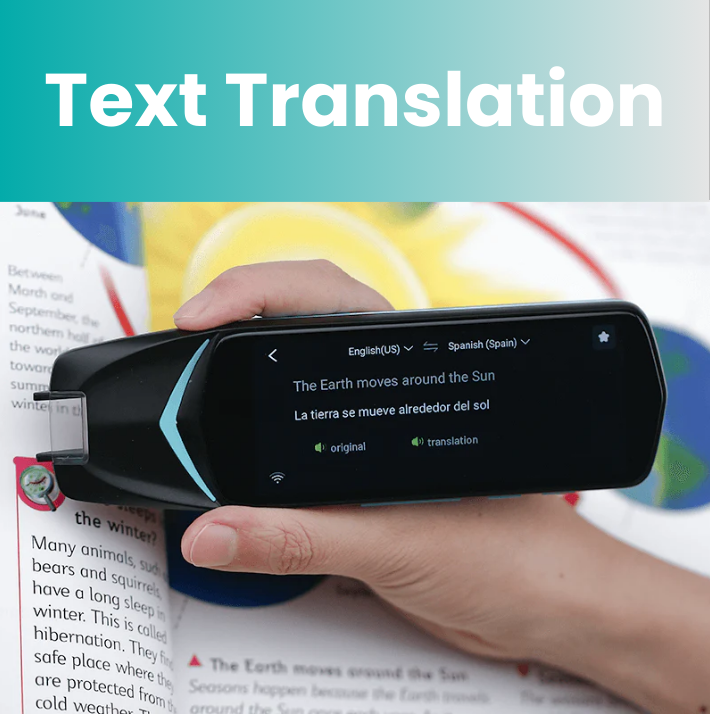
Speech & Text Translation – Supports 112 Languages Instantly
The Scan Reader Pen breaks language barriers with support for 112 languages (WiFi required), offering instant speech and text translation. Whether you're learning a new language, traveling abroad, or reading multilingual content, this smart tool ensures fast, accurate translation and improved accessibility for all readers.


Effortless Study Notes – Instantly Scan & Transcribe Text
Say goodbye to manual note-taking! The Scan Reader Pen instantly scans and transcribes text, saving notes directly to your phone or desktop. Designed for students, professionals, and lifelong learners, it helps you stay organised and capture important information effortlessly.

Instant Photo Translation – Translate Text in 112 Languages
The Scan Reader Pen makes language learning and accessibility easier than ever with its built-in Photo Translation feature. Simply snap a photo of printed text, and the pen will instantly translate it into any of 112 supported languages — perfect for international travel, studying, or communicating across languages.



